The Let’s Tango mechanical keyboard is a 40% split ortholinear board. I took the Let’s Split layout and encased it in a solid aluminium case with a brass weight underneath. With the updated Vitamins Included rev 2.1 PCB, there is added support for backlight and hot swap among other features. The case supports an interchangeable plate and interchangeable weight, however the first round will only have brass on offer.

The Story
I’ve been in the hobby for a few years now, after falling in love with the ortholinear layout and trying out the planck keyboard for a few weeks. I realised I loved ortho, but hated the cramped feeling of typing on a planck. I then proceeded to spend the next few years waiting for someone to make a board that was similar to what I wanted, and after waiting long enough I realised no one was making it. Thus, the Let’s Tango was born.
Features:
- Split ortholinear 40% layout
- 7 degree typing angle
- Anodised aluminium case
- Interchangeable brass weight and plate
- 1.5mm brass plate
- Integrated tenting
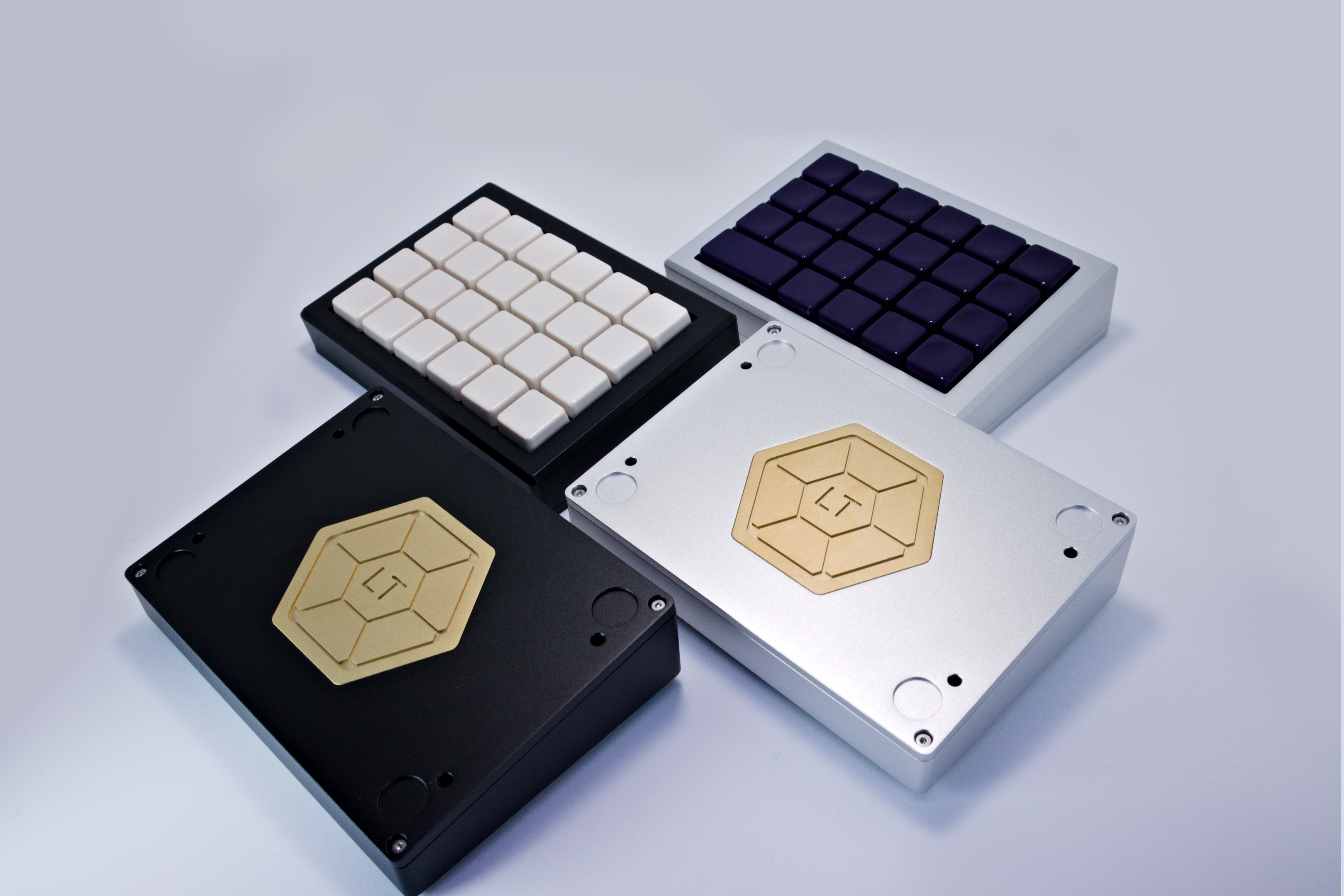
Case Colours:
- White
- Black
- Silver

Custom Tenting Kit:
The Let’s Tango board has an optional add-on which is a custom tenting kit that allow individuals to tent their board to what ever angle they prefer. The different lengths of tenting legs allow a higher or lower angle of typing. The kit consists of stand offs, a PC case type screw and rubber bumpons. The standoffs that come with the kit include 15mm, 30mm and 45mm, these can be swapped out to find the ideal typing angle.
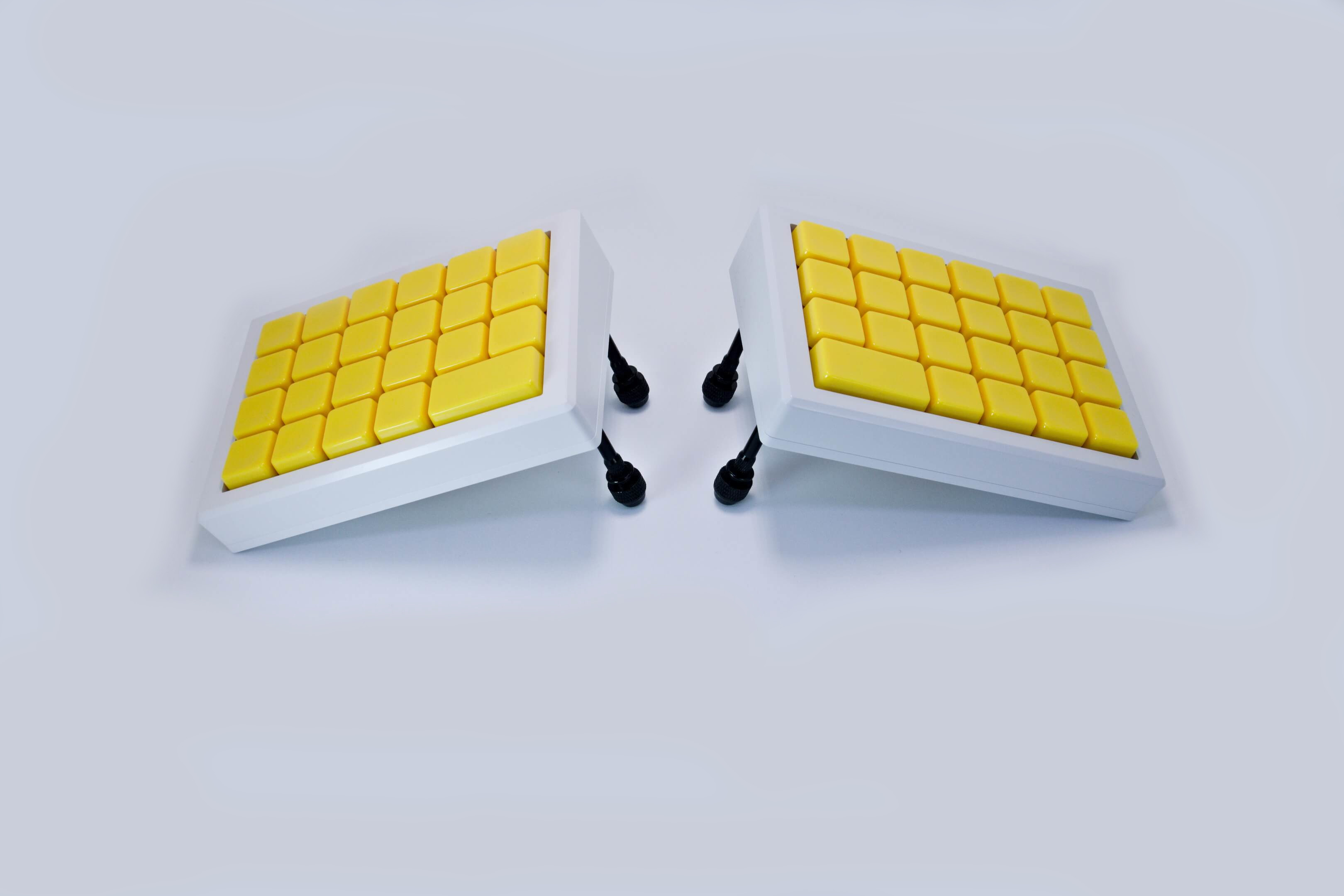
Ergonomics
I’m no professional in the field of ergonomics, but this is what I tell myself about my board, these statements are not proven to be true, don’t sue me.
One of my favourite things about this keyboard style is the ergonomic style of split 40% ortholinear boards. I spend a large amount of time using a computer and plan to continue to do so. I’d like to attempt to prevent any future wrist issues before/if they become prominent. This style has many ergonomic features such as:
- Split - the split design allows you to have the keyboard in a more comfortable position for the wrists and shoulders rather than keeping your fingers cramped into the centre of the board
- Ortholinear - Many argue that ortholinear has many more ergonomic benefits over the standard staggered layout
- 40% - My favourite part of this board is the small form layout. With proper typing technique your fingers only need to move at most two keys away from the home row in any direction
- Tenting - the adjustable tenting allows your wrists to be in a more natural position when typing
In the career I’m in, I realise I have a lot higher chances to have issues with my wrists and shoulders because of how much typing I need to do. If I can attempt to minimise those issues and prevent them from happening, I’d like to do so. Although this board was developed with this in mind, this board is by no means specifically an ergonomic board.

Over the next few months, I plan to write up and share this process and any knowledge that I have learned along the way. Stay tuned!



![[GROUP BUY] Split60](http://mtnkbd.com/cdn/shop/files/IMG_3901.jpg?v=1750376156&width=300)