Building a mechanical keyboard is a really satisfying activity and is one of the huge appeals to the hobby. There are many pre built boards around that are really good, but there’s something special to building your own. You are able to customise all of the parts to your exact preference, provided you’re willing to spend the money. Do note that building a mechanical keyboard most of the time will be more expensive than buying a pre-built. There are many reasons for this, however, one of the main reasons is you’ll normally get better quality (eg aluminium vs plastic) and much smaller production amounts.
This is a long post, I’ve included some keyboard photos to break it up.

Source: https://www.reddit.com/r/MechanicalKeyboards/comments/gpsaxf/cajal_drip/
Now when looking to build a board, I recommend keeping a tight grip on your wallet as it can very easily become an expensive purchase. One minute you’ll be happy with your simple, cheaper board and the next you’ll have spent more on the keyboard than you spend on rent (ask me how I know). Anyways, let’s get into it!
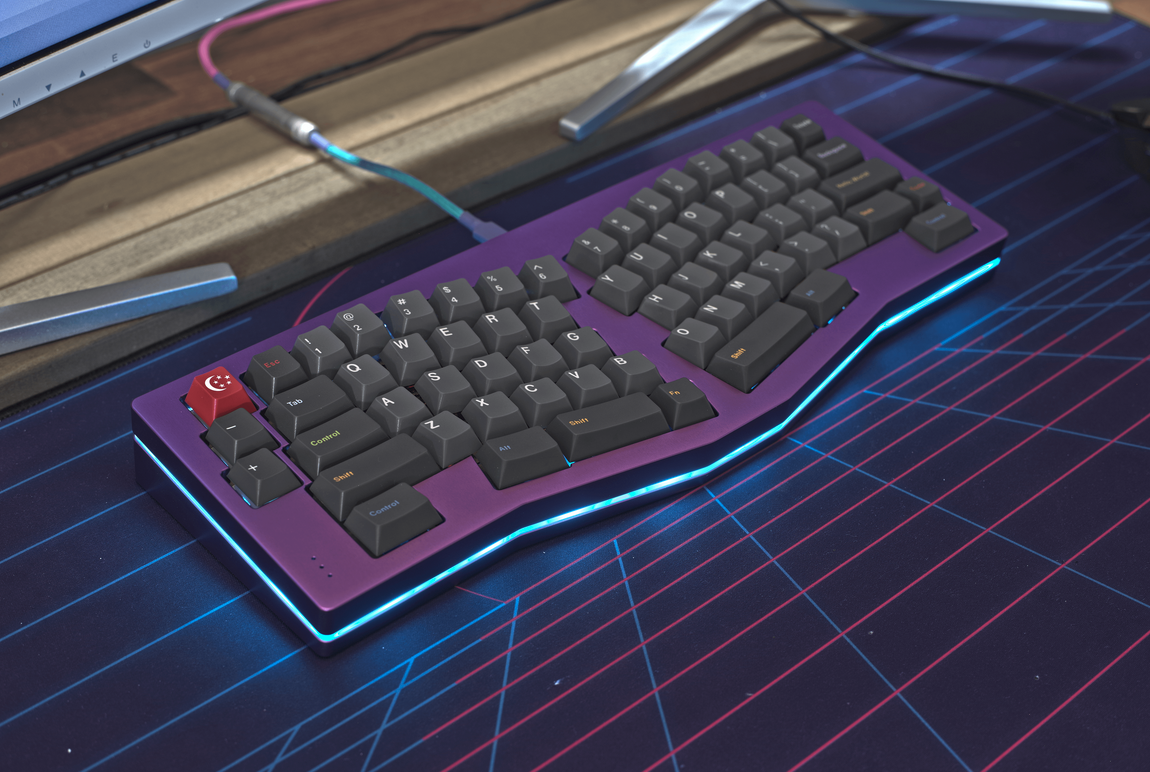
Source: https://www.reddit.com/r/MechanicalKeyboards/comments/iw9e21/when_the_board_finally_matches_the_mat/
The community works unlike any other hobby I’ve ever heard of; most of the products aren’t available on demand. Custom keyboards are made and designed mainly by individuals or very small teams and only have small production runs. If you’re after something that you can order on Monday and expect it at your door by Friday, your choices will be very very limited. Most products only have the amount pre-ordered produced as these individuals don’t want the overhead of storing and selling these products. When you’re looking to build a board, there are two different ways these are produced and sold:
- On Demand - This is similar to how you’d order other products from amazon or eBay, the product already exists and is ready to be shipped, however, sometimes you’ll have to wait for the release date. These are slowly becoming more and more common within the community, however they require the individual to invest large amounts of their own money in the product without any external backing and hoping it will sell. These normally have a very small production run as the capital is coming out of the individual designing the board. As they have small production runs, sometimes you’ll have to enter a raffle like system to get a chance to order one (note: if you “win” you still have to pay for the product, sometimes you need to get lucky to throw your money at this hobby), or you hopefully get one before they sell out.
- Group Buy - This is similar to KickStarter or Indigogo where you pledge money upfront and wait for the product to appear at your door. The creator pitches an idea or design and asks for financial backing to make that product design a reality. This is the most common way custom keyboards are made as it doesn’t put all the financial pressure on the individual creating the keyboard. Group buys also allow for larger production runs so people can get what product they’re after. These have very long lead times depending on the keyboard, they could be 6 months to 2 years or more if they have production issues.
Both of these production methods don’t encourage holding onto stock as they’re normally run out of the individual’s home so they can’t tie up the capital and hold onto hundreds of items to always sell on demand. There are exceptions to this, they will be mentioned further down. Now that you know how products are produced, let’s continue on the adventure of building your own board.

Source: https://www.reddit.com/r/MechanicalKeyboards/comments/fvxplf/ic_sa_jadeite/
When you’re looking to build a board, the first thing you want to think about is the size and shape you’re after. This will help you narrow down what your options are. Within the mechanical keyboard community there are definitely a few favourite sizes which means if you’re after those sizes, you’ll have a large selection to choose from, and if you want something that isn’t popular, you might have a hard time finding your desired style. Some of the common designs include 60%, 65%, 40% and TKL (if you don’t understand what any of that means, check out my previous blog about sizes. If you’re after something that is different or left field, you may just be limited to what’s on offer.

Source: https://www.reddit.com/r/MechanicalKeyboards/comments/ipqbn9/sad_function_row_noises/
Once you know what size you’re after, it’s time to spend some time looking around. If you’re after a common style there may be some keyboard kits available for purchase on sites like KBDfans or Aliexpress. These sites normally have some stock of some ready to order kits. These two sites are probably the most common places to get an on-demand board that doesn’t have a release date. If you’ve found something that is to your liking great! However, if you’re still not finding anything you like the look of or want to see what else is out there, your best bet to to check out the following places:
- https://www.reddit.com/r/mechmarket/ - the mechanical keyboard market, a place where people buy/sell/trade their keyboards or gather interest about designs they’ve created
- https://www.reddit.com/r/mechanicalkeyboards - the mechanical keyboard main subreddit, a place where people share their keyboards and designs. A great way to browse and look at various types of keyboards in a range of colours and sizes.
- https://geekhack.org/ - the mechanical keyboard forum, a place where people share ideas and create threads for group buys and preorders.
- https://github.com/ - a lot of mechanical keyboards are open source so if you have access to a 3d printer or CNC machine you could get a case made and a PCB printed using the files
These few sites should help you narrow down what you’re after in a keyboard and hopefully find some cool designs you like.

Source: https://www.reddit.com/r/MechanicalKeyboards/comments/g48ukk/blissful_morning/
Now, after you’ve spent more time looking at keyboards than you ever thought you would and you’re ready to build the keyboard of your dreams. There are a few core components you need to pick out, a lot of the time these will come packaged in a kit. The core components you’re after are:
- Case - this is the box that houses the keyboard, keeps the rest of the keyboard encased (ha)
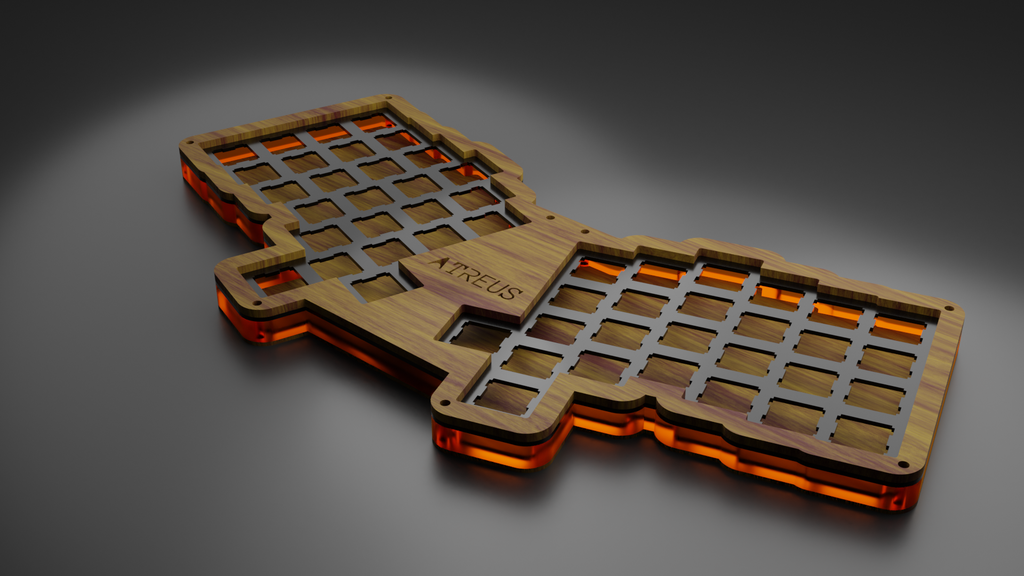
- Plate - the plate is what holds the switches in the right place on the PCB

Source: https://www.reddit.com/r/MechanicalKeyboards/comments/fcv1lz/4mm_60_brass_plate/
- PCB - the core controller of the keyboard
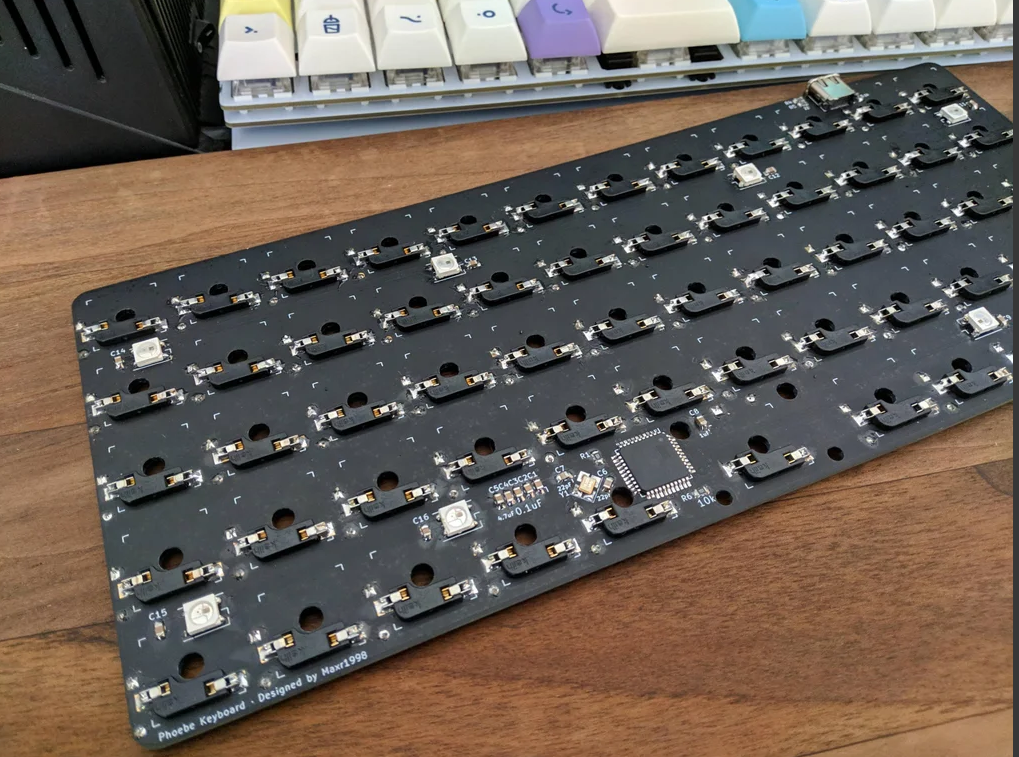
- Switches - the spring mechanism that is under each keycap that gives mechanical keyboards their name

-
Stabilizers - used to stabilize larger key caps like shift or space (may not be needed depending on what style of keyboard you get)
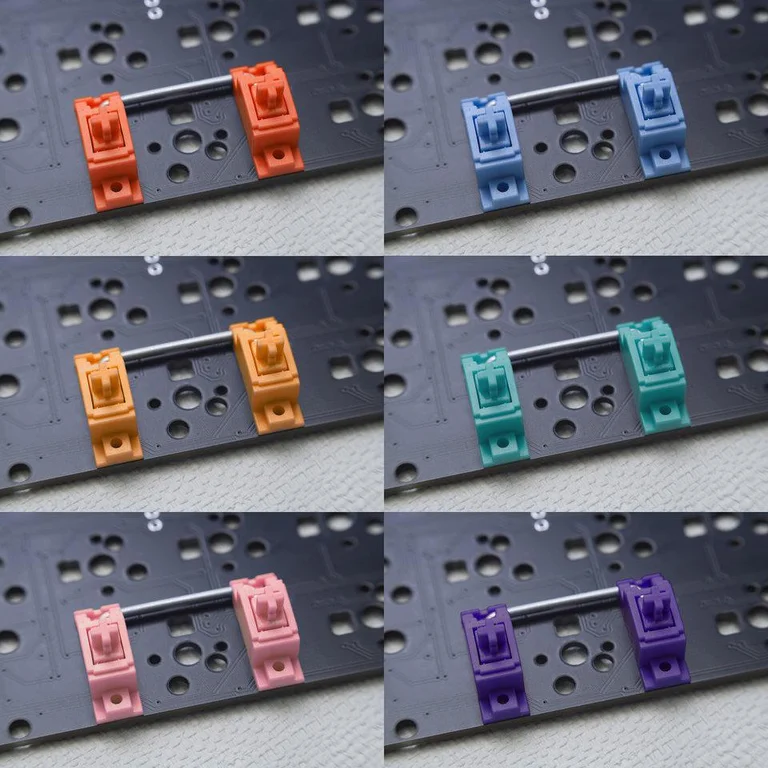
Source: https://www.reddit.com/r/MechanicalKeyboards/comments/dshzr4/lovely_screws_in_stabs_by_c3_equalz/
- Key caps - the caps on top of the switches

- Cable - a cable to connect the keyboard to your computer
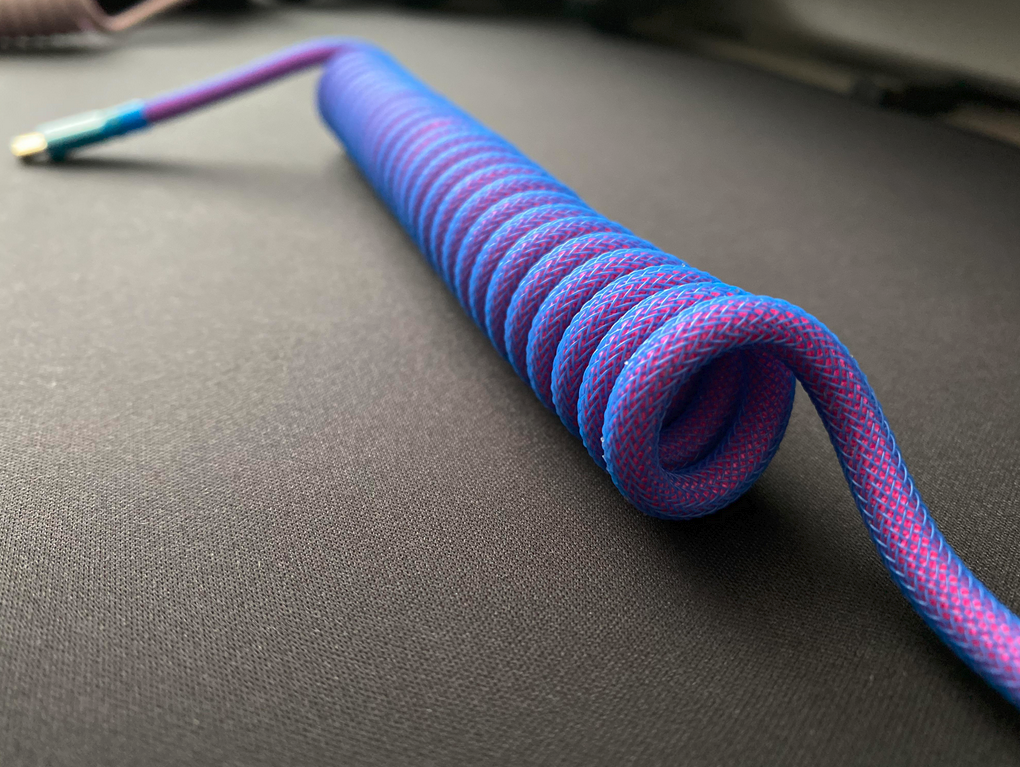
If you thought choosing the board size had too many options, boy have I got news for you. Each of these components could have their own blog post about the different types of materials and colours. There are so many choices out there all with slight differences that allow you to customize to your preference.

Source: https://www.reddit.com/r/MechanicalKeyboards/comments/idnhki/m_o_n_o_c_h_r_o_m_e_kbd67mkii/
Alrighty, what a journey that was. You’ve got all your bits and pieces now you’re ready to assemble the board, kinda. You’re going to need a few other things, such as:
- Soldering Iron - You’ll need this if you didn’t get a hot-swappable PCB (it will tell you if you did)
- Screw Driver / hex bit - depending on the screws you are given with the case
Now you’re really ready to assemble, hopefully there is already a guide on the build process of the keyboard that you can follow (I would recommend following one for your first time). You’ll have to get all the pieces together and assemble them to create your magnificent board.
After you’ve assembled the board with all the switches and key caps, you’ll probably need to flash the firmware on the PCB. This sounds harder than it is, there are many guides on this (perhaps the one you’re using to build may even show you). After connecting it to your computer and copy-pasting things from a tutorial whilst pretending you know what you’re doing, you’ll have a fancy new keyboard ready to go.

If you like these blogs you can see more of my writing at https://www.0ldmate.com



![[GROUP BUY] Split60](http://mtnkbd.com/cdn/shop/files/IMG_3901.jpg?v=1750376156&width=300)